It’s funny how 10 years can change a lot of things. We used to think that desktops and laptops are the portals to our digital lives. The idea that a mobile phone can do so much more than texts and calls was INSANE a decade ago. The iPhone would go on and become the juggernaut that Apple increasingly relies on today. Last year, Apple presented us the glimpse of the iPhone’s next 10 years. That glimpse? It was the iPhone X.

We are months removed the release of Apple’s latest flagship. All that initial luster is gone. Samsung, Huawei, and boatloads of competitors just put out their responses. Both claim to reimagine the camera and make us see more. The iPhone generally became THE smartphone to beat. Is the iPhone X THE smartphone to beat today? Let’s find out in my full review.
Disclaimer: I usually take 2-3 weeks to review a smartphone. Since the iPhone X is my daily driver, it really took me longer than most phones. I also shot way more photos with the iPhone X so the camera portion of this review will be chock full of photos. I’ll provide a link to all the sample photos taken with the iPhone X.
Design & Build
Let’s face it: Apple’s phone design REALLY got boring. The last time they redesigned the iPhone was 2014 with the iPhone 6. It surprised me that they manage to get away with it. I’m also surprised that they STILL used the design for the iPhone 8 and 8 Plus! If those phones were the only ones to come out, I wouldn’t know what to say. It would have been another bad holiday quarter for Apple if that was the case.
Good thing the iPhone X came out.

It’s easily Apple’s best design since the iPhone 5. There’s just something about this iPhone that screams PREMIUM. Don’t get me wrong! It’s always important each time Apple changed the iPhone’s design. (Maybe except the iPhone 6, it looked like a reaction to having a big screen.) The glass front and back really reminded me of the iPhone 4.
Since the iPhone X has a glass body, I got a case right away. Even though Apple claims that it has the strongest glass in a smartphone, glass still breaks. The stainless steel band around the sides of the iPhone X enhance the premium feel but I don’t know if it’s as durable as Apple claims it to be. I like how the shade of steel complements the color of the phone.
Would I say that this is the iPhone with the best design? No. For me, it’s a tossup between the black iPhone 5 and the iPhone 4 as the ones with the best design. What I can say is that it’s the best one since the iPhone 6.
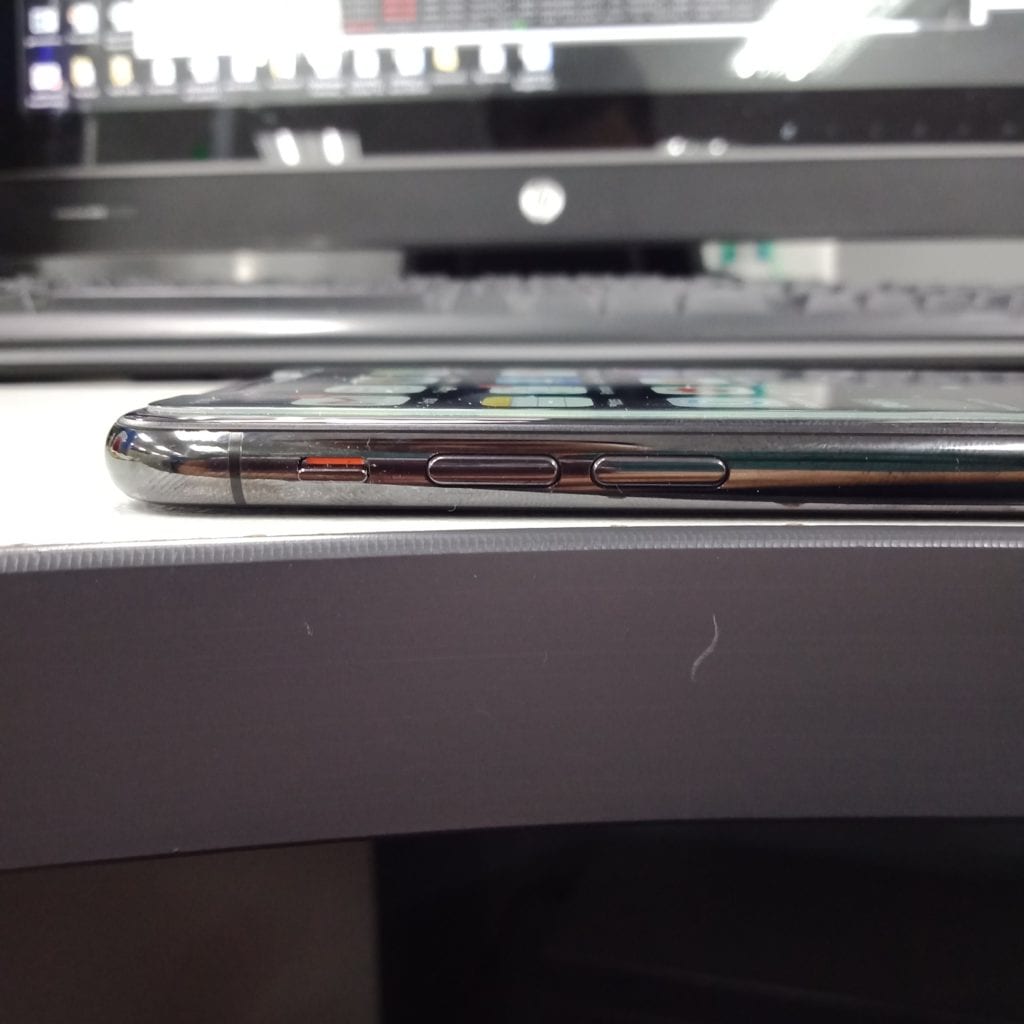
The buttons are clicky enough, though they sometimes get in the way when you have a case. It may vary on what case you have. When you get an iPhone X case, make sure you can confidently push on the buttons with no problem.
Display

Wow. I initially thought that the move to an OLED display would give a worse experience than the LCD displays we’ve had on every other iPhone. I’ve seen early OLED displays and the blue shift really looked bad. There were OLED displays that were good enough but wasn’t bright enough. Competitors like Samsung brought out best-in-class smartphone displays to challenge Apple.
Apple didn’t have to go too far to get back in the conversation.
They asked their longtime frenemy Samsung to supply the OLED display on the iPhone X and it shows. Yes, Samsung manufactured it but Apple still built the underlying tech. This gives the iPhone X the best display on any iPhone ever. It may already be beaten by Samsung’s current flagship phones but you can’t go wrong with this display.

I’ve always preferred the LCD displays that iPhones had since the beginning. This move to OLED on the iPhone X makes me appreciate how black the blacks are. Another issue I had with OLED displays was how bright they could go. I noticed that the iPhone X could get really bright. I could see the content on the screen clearly but could get difficult if it gets too bright outside. This is something that Apple can work on for the next iPhones. One thing that people gushed over with this phone is the notch.
That Notch on the iPhone X Though.

Yes, the notch. It’s funny how we hold Apple to a really high standard compared to other phone makers. Whenever Apple makes a mistake, people jump on it way more than they do on others. When the leaks came out that this phone would have a notch, I initially thought that it was really ugly. It didn’t make sense for Apple to put out something in that vein.
From the first few days I got the iPhone X, I really didn’t mind the notch. I think that Apple did what it could to provide a full screen experience with this phone. When all you could do is ditch the home button (and Touch ID) and make room for the tech to be used for Face ID, it’s all they could do. They could have just put a black bar on the top to make it symmetric. I’m okay with the notch of the iPhone X as it is now. I wish they could make it smaller until we reach a point where we can hide the cameras and sensors under the display.
Performance
Let’s get this out of the way: Apple’s chip design makes their devices much better. The A11 Bionic chip makes the iPhone X one of the fastest smartphones on the market today. (The same chip powers the iPhone 8 and iPhone 8 Plus.) All I can say is that the iPhone X is really fast. The phone really felt smooth. I experienced few hints of lag but that’s just because the app wasn’t updated. I have less to say about the performance aspect of this phone because recent iPhones are generally speedy. If you have an iPhone 7 and performance is one of the reasons you want to upgrade, then you may want to hold off on it.
Software
Normally I would make this part shorter. For a decade and change, using an iPhone has stayed the same. Not this time! Apple removed the home button on the iPhone X, and they needed a new way to get through the phone. They made a version of iOS 11 for this phone with gestures in mind.
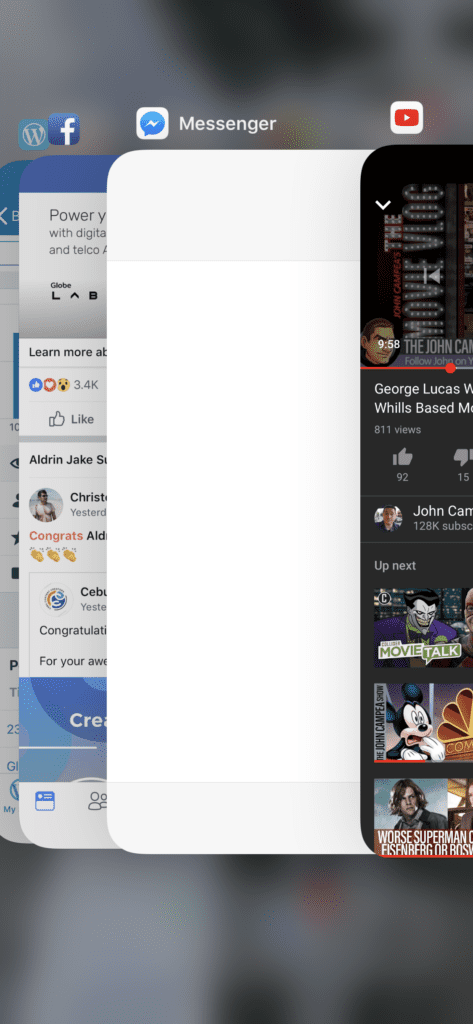
There are a handful gestures that you need to remember. Swiping up on any app brings you to the home screen. Swiping up and right brings you to the app switcher. From the top-left part of the screen (or the notch), you can swipe down to get your notifications. When you swipe from the top-right part of the screen, you get to Control Center.
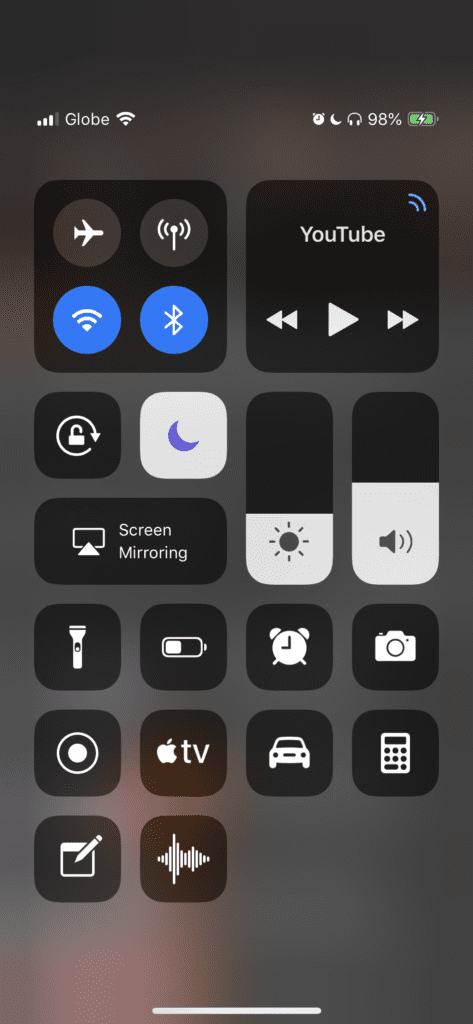
I found the Control Center gesture change annoying at first. I got used to it after a few weeks. It just seems so drastic to someone like me who’s been using an iPhone for years now. Despite that hiccup, I applaud Apple for making these gestures as smooth as they can be. The A11 Bionic did contribute to some part of it. The 120 Hz touch sampling rate also helps by making the touch panel get information faster than any other iPhone.
On the lock screen, you have buttons on the bottom for the flashlight and the camera. This seems odd to me since the swipe gesture to get to the camera still works. This may be due to moving Control Center to the top-right gesture though.
Other than that, it’s the same iOS 11 you know and love on other iPhones.
Face ID
Another thing that Apple needed to do for the iPhone X is to look for a suitable Touch ID replacement. Thanks to losing the home button, there was no way for Apple to put a fingerprint reader at the front. The notch you saw earlier in this review? It houses the tech necessary for one of the iPhone X’s defining features: Face ID.
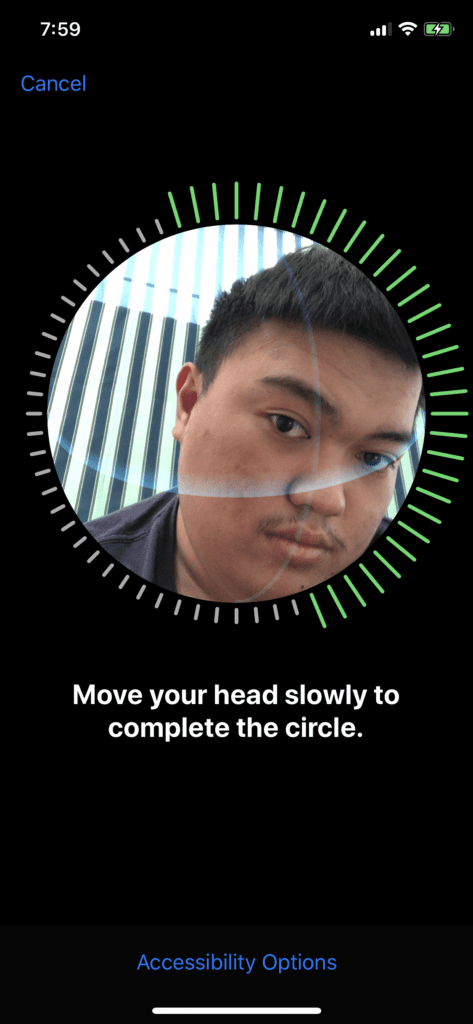
You first scan your face twice by moving your head around so the phone can get a 3D approximation. Once it’s finished, you can do the following with Face ID:
- Unlock your phone
- Use Apple Pay
- Download apps, music, books, and movies thru the iTunes ecosystem
- Authentication for third-party apps
If this list looks familiar to you, this is because it basically does what Touch ID did for previous iPhones. Apple did a good job of not only making Face ID work as it is, but also preparing the software to make it work. If your app uses the interface responsible for biometric authentication, you should be fine regardless if you have Face ID or Touch ID.
Is it Better?
Is it better than Touch ID? I ultimately say no. Yes, it is better when it comes to unlocking your phone and getting through to third-party apps. I just don’t see myself using Apple Pay with it too much. (It’s coming from a person who hasn’t tried Apple Pay because there is no support in the Philippines.) Also, Face ID is slower than the current Touch ID that I wish there was some way for Apple to put it back. Guess we have to hope that Face ID gets faster.
I tried to use Face ID in a lot of situations where I’d be using my phone. Here are some of the instances that it wouldn’t work:
- Unlocking the phone while in bed (the bed obscures a part of the side of my face)
- Using the phone too close to your face
- Unlocking the phone while brushing my teeth (the toothbrush obscures my mouth)
Front Camera
Because of Face ID, the front camera gets a huge upgrade compared to previous iPhones. It’s called the TrueDepth camera system. The camera itself is a respectable 7MP shooter. The photos you take from it aren’t that bad. It isn’t that wide angle compared to other smartphones though.
Thanks to the TrueDepth camera system, the iPhone X can do Portrait mode with the front camera! It uses the depth information to create the bokeh effect. Sadly, the portrait shots I got from the front camera leave a lot to be desired. Good thing that aspect can improve with a software update.
Animoji
One great thing that came out of their front camera upgrade is Animojis!
Using ONLY the front camera, the iPhone X is able to simulate your facial movements and show them through emojis! Here’s an example of me using it!
One downside of Animojis is that you can only send them right now through the Messages app. iOS 12 would bring better support of Animojis through the Camera app, but that doesn’t come until later in September. As it is, Animojis are a fun and cute way to show the prowess of the iPhone X’s face tracking tech.
Rear Cameras
It’s a different story with the rear cameras of the iPhone X. In the past, the iPhone would be head and shoulders above the competition. Today, the story’s very different. Companies like Google and Huawei lead the way in camera technology. I kept wondering if Apple could catch up to them or not. Maybe it’s because I’m not used to seeing Apple be behind in this aspect for a long period of time.
The iPhone X gets up there as one of the best smartphone cameras out there. Outdoor daylight shots are really great. I shoot most of my photos with the built-in camera app. I rarely tweak the settings these days as I rely more on its autofocus a lot. For the most part, the results are good enough for my taste. Indoor shots taken from this phone is a mixed bag though.
Sometimes they really look perfect. Other times there are hints of grain. Most people wouldn’t mind it but pixel peepers would think that other smartphone cameras are better than the iPhone X. Check out my set of iPhone X photos by clicking on the photos up there.
Night shots are fairly bright enough. I see grain, but not enough to deter me from sharing it on social media. I would do some tweaking here and there, but for the most part, I like the shots.
For better quality, adjust video settings on YouTube.
Video on the other hand is AMAZING on the iPhone X. Unlike the iPhone 8 and 8 Plus, this phone has Optical Image Stabilization (OIS) on BOTH rear cameras. This means that photos are less blurred and videos are less shaky. I’ll let you decide whether video is good for you or not by checking out a sample video I took using the iPhone X.
Battery Life
Apple claims that the iPhone X battery lasts up to 2 hours longer than the iPhone 7. Generally, I tend to agree. I can usually get through the day if I only do light browsing and listening to music. The usual woes still exist when I use it more, so the iPhone 8 Plus remains better in that aspect.
A pet peeve I got from using the iPhone X was not seeing the battery percentage right away. As a person who took the challenge of not showing it on my iPhone 7, I didn’t mind the change as much. If you’re a stickler for that though, you’ll be annoyed by it at first.
Screen on time wise, I get around 4-4.5 hours. I didn’t expect a big boost since you have to power a big bright screen. My wish for future iPhones is bigger batteries. I don’t think we need thin and light as much anymore thanks to how popular big phones are these days.
iPhone X Final Thoughts
The iPhone X is one of the best smartphones out there today. I just think that there are aspects of this phone that could be better. Battery life is at most a bit better than the smaller iPhones. The cameras are still one of the best but it could be better. Face ID is a viable replacement for Touch ID but still has quirks. Portrait Lighting is still bad. There’s a learning curve when remembering all the gestures.
Despite those issues, I enjoy using the iPhone X. The price doesn’t justify how much tech is in the phone, but the whole experience is worth it.

Should You Buy the iPhone X?
If you’re a diehard Apple fan and want the best phone that Apple has to offer, then GO FOR IT! If you need a phone right now and you want the best all-around smartphone, get this one. Don’t get this phone if you’re not ready to lose the home button or Touch ID. Wait for this year’s iPhones if you think that the price is too high. This also isn’t the phone that would make Android users suddenly switch to the iPhone, so you could look elsewhere.
What do you think of the iPhone X? Do you think it’s too expensive? (Most people will say yes to this one.) Do you think this year’s iPhones will be different kinds of successors of this phone? Leave your thoughts in the comments!


[…] 2018 event! After showing the Apple Watch Series 4, they went on and showed the successor to the iPhone X. Without further delay, here they […]